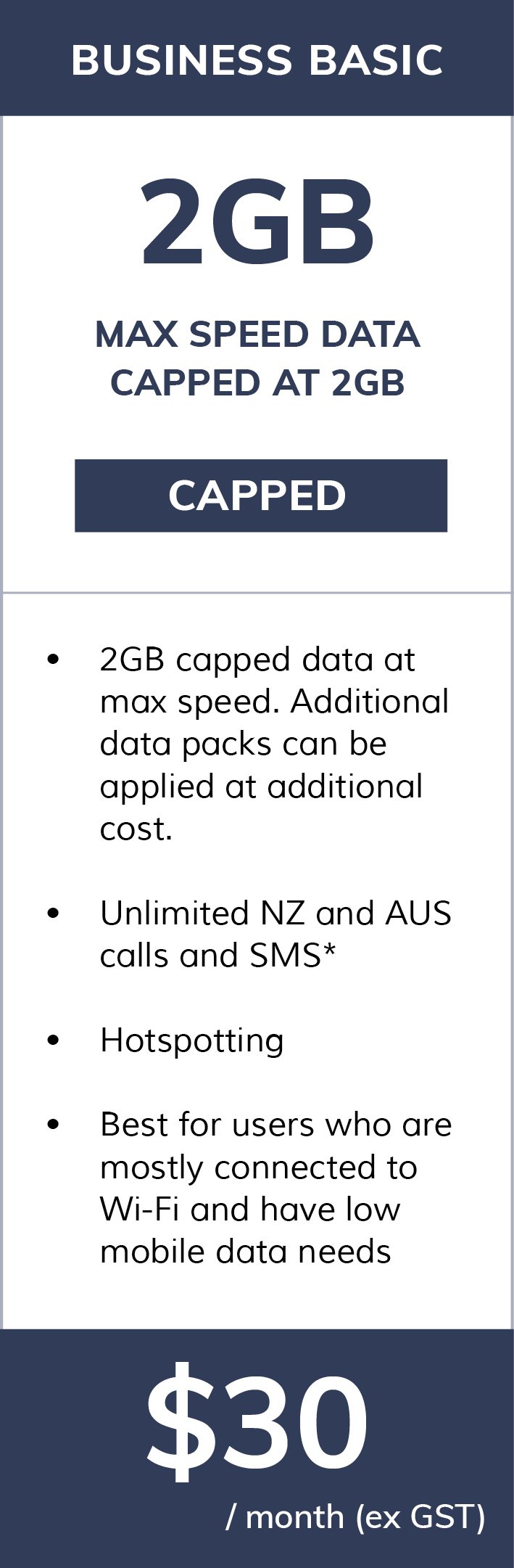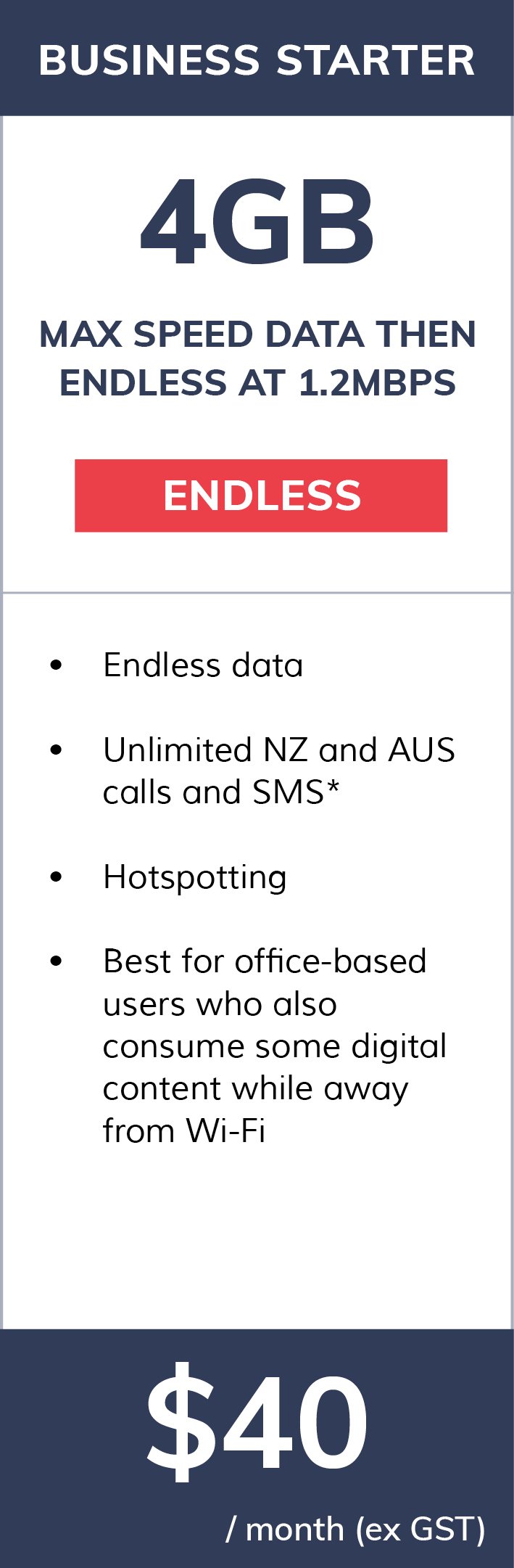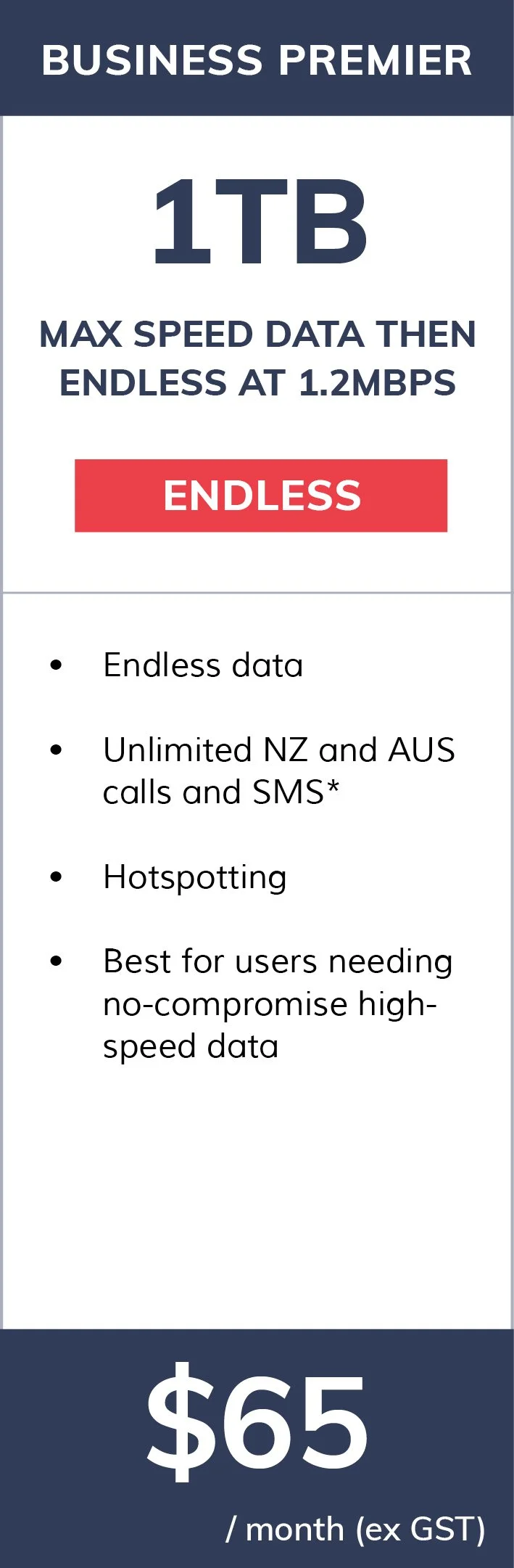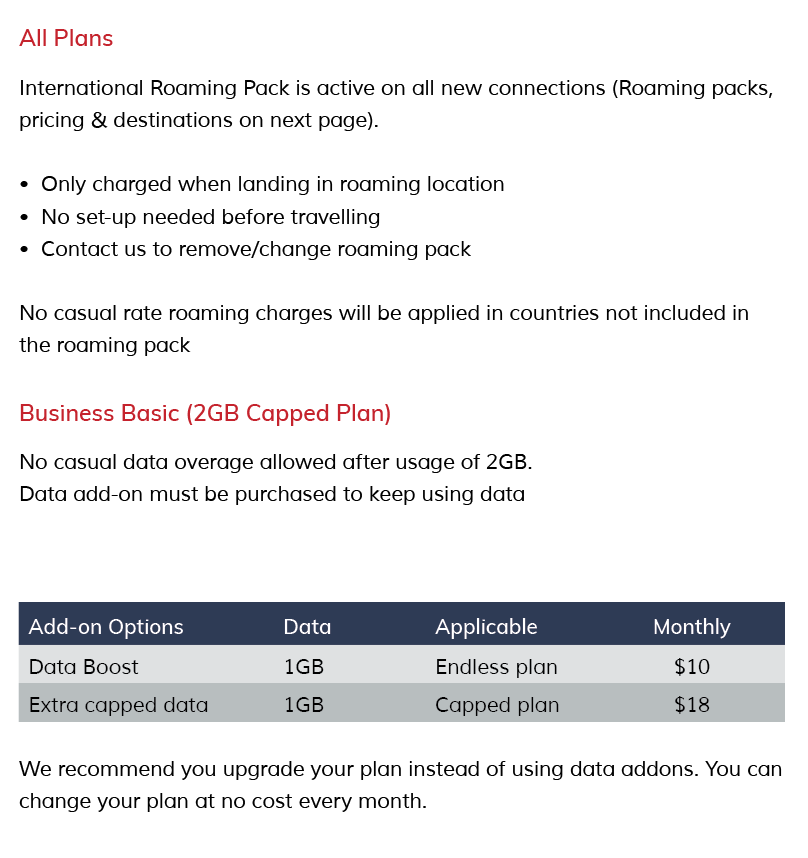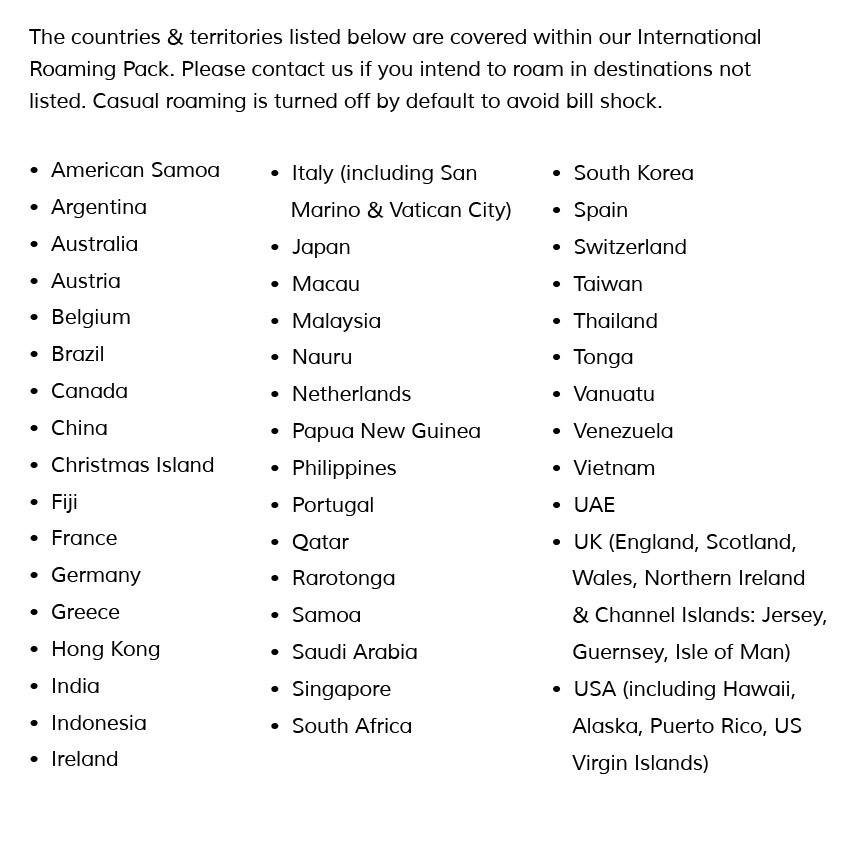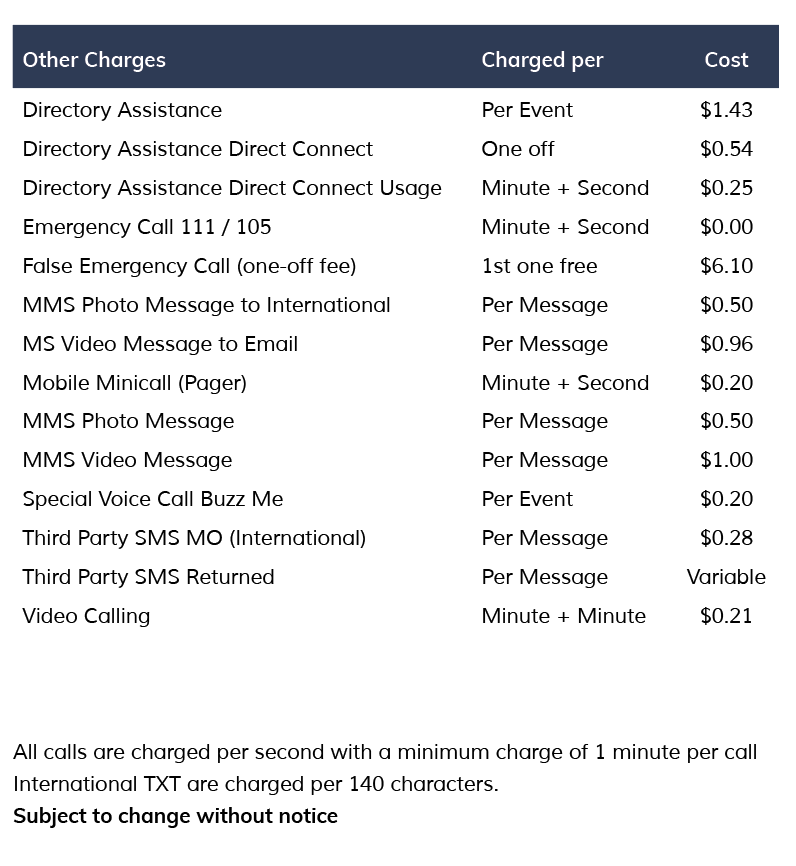METROCOM MOBILE
Our Plans & Pricing
Choose from Endless or capped plans. Change plans with one month’s notice.
All plans are open-term and include unlimited NZ & Australia calls and SMS, Hotspotting and
4G & 5G access where available.
* All plans include unlimited calling and text to Australia and New Zealand, hotspotting, 4G & 5G where available. Refer to International Calling Rates and Additional Fee below for out-of-bundle pricing. No charge for change plans or porting.
Postage and Handing
Defaults
Roaming
Destinations
International
Calling Rates
Additional Fees
Commercial in Confidence. All pricing excludes GST
We subscribe to the New Zealand Telecommunications Privacy Act 2020. The Act outlines the responsibilities of entities that collect individuals' information. Schedule 4 of the Act also explains how location information is collected for emergency services to locate individuals.
You can find this information here.
METROCOM MOBILE - FAQ’S
Hotspot/Tethering
-
Yes, hotspotting where a mobile device can act as a wireless access point for other nearby devices is available on all plans at no extra cost.
Data SIMs / Plans
-
Not currently, however existing plans can be used in data capable only devices. For example we have the 1TB plan for $65 with endless data at 1.2Mbps once that cap is reached.
Porting
-
None, free to bring a number from any network – prepay or on account.
-
Generally the porting process is completed within 30mins of the scheduled time, however can take up to four hours in some cases for all carriers to update their records to ensure calls to/from all service providers are possible.
-
Note that there may also be delays of up to 2-3 days before all SMS providers have updated their routing records. This means some SMS messages (e.g. verification texts) may not be delivered during this initial period. We recommend users have other methods in place (via authentication apps or email) during this time.
Voicemail
-
You will lose access to voicemail messages stored with your previous providers once when you cut over to Metrocom Mobile, so be sure to check them before you switch.
-
Contact Metrocom Support.
-
Ensure you setup a voicemail PIN and greeting for your mailbox after your Metrocom mobile service is activated via the voicemail shortcut on your phone, or by dialling 083 083 210.
Once overseas you can check your voicemail via the following steps:
1. Dial +64 83 083210.
2. Enter your mailbox number. This is your area code and phone number with the zero dropped off the start.
3. Enter your PIN.
Follow the voice prompts.
Wi-Fi calling
-
Yes. Enabled on all connections.
-
Calling over WiFi (VoWiFi) is supported via Metrocom Mobile. This is where calls can be made and received via the Wi-Fi network that your phone is connected to and is especially useful where mobile reception is weak. You may need to enable it on your device and will see “Spark NZ WiFi Calling” as your network name while operating in this mode.
4. Note that WiFi Calling is not supported while roaming overseas.
Roaming
-
A roaming pack is applied automatically on arrival in an eligible country you will be notified of this by an automated SMS message. Packs are charged at $30 and last 14 days. After 14 days a new pack is automatically applied if you are still roaming. Eligible countries for roaming are available from your account manager.
-
The unlimited calling minutes and texts to AU and NZ is while the mobile is based in NZ. There is a 14 day roaming pack ($30) that activates for roaming to a number of countries including Australia. (Calling and texting in Australia is not covered under the standard calling pack). You can also get in touch to switch to a $12 AU daily roaming pack instead.
Calling Costs
-
No, Metrocom still have to pay termination fees to all of the mobile network operators including Spark for calling to mobiles so standard rates will apply. Remember, all calls to Australia and other commonly called countries are only 5 cents per minute from Metrocom landlines.
Call Divert
-
Yes but it will cost standard calling rates. We are actively exploring ways to have a standalone offering.
-
Not at this stage.
-
Call Divert is available using the existing Spark star codes - also our Customer Service team can help add/remove them.
Network Name
-
We use Devoli as our Mobile offering, and underneath the branding it's all run by the biggest, most reliable mobile provider in the country, Spark NZ.
Data Allocation
-
The data allocation runs from 26th-25th every month. You get a full (i.e not prorated) data allocation on your first part month. So if you sign up for a 30GB plan on the 24th of the month, you will get 30GB to use in two days, then it will roll over with a fresh 30GB on start of the 26th.
-
If you are on a capped plan there are 1GB data packs that you can purchase ($18 at launch). However our recommendation is that if you are finding your monthly allocation isn’t sufficient then our recommendation is that you upgrade you plan to one of the Endless plans e.g. Business Starter (4GB Unlimited) (extra $10 for the month over and above 2GB capped plan).
Apple Watch / One Number
-
We aren’t currently able to support this feature, however hope to be able to in the near future.
-
We aren’t currently able to support this feature, however hope to be able to in the near future.
Early Termination Charges (ETCs)
-
All of our plans are monthly, which means there are no termination fees/ charges if you need to cancel a connection at some point in the future.
Additional Charges
-
You’ll see an additional line per service on your bill summarising any SMS (e.g. MMS, international), Voice, and Data charges respectively that fall outside your monthly plan.
Postage & Handling
-
There is a $15.95 postage and handling charge per delivery address for physical SIMs (regardless of the quantity in your order). Alternatively you can opt for an eSIM to does not require delivery.
Service Termination
-
This is currently done via contacting Customer Service.
Plan Change
-
For now plan changes can be made via our Customer Service team. The plan change is immediate and there is no charge for making the change. You’ll get the full data allowance for your new plan from the date you change it to the end of the current billing cycle.
eSIMs
-
Yes, provided your device supports it, you can select eSIM as the option on the mobile ordering form to get a connection up and running without having to ship a physical SIM!
Data Usage
-
Contact Customer Service. Note that this information is refreshed at regular intervals and may not reflect usage within the last hour.